The Cash Mgmt Menu Overview
Select the Cash Management menu to make deposits from the cash drawer to a bank account.
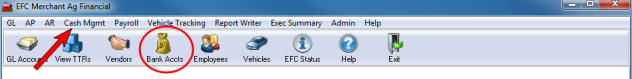
Select the menu title to learn more about each option available.
Enter Deposits- Select Enter Deposits to record the deposit of money directly into a bank account
Open Drawer- Manually Open a cash drawer.
Close Drawer- Manually Close a cash drawer.
Enter Deposits by Drawer- Use the Enter Deposits by Drawer process to allow for processing of Cash and Checks to separate Bank Accounts.
Resend ACH Email- Resend an ACH email to the selected bank when there are transmission problems.
Available Reports
Listed are some of the suggested reports available for the Cash Management menu found in Reports > Balancing Drawers. Consult with your own professional adviser for the reports that are specifically related to your business circumstances.
| Cash Drawer Detail | Check Detail |
| Cash Drawer Summary | Credit Card Detail |